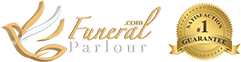Your website should be a “One-Stop Shop” for your grieving families. Here they should find a wealth of resources to help them cope with all the added responsibilities that a death in the family loads onto their shoulders.
One of the most considerate resources you can provide on your website is a section with templates for the critical things most families have to do, like sending out notifications of their loved one’s death and writing the obituary. If you post templates for notification cards and obituaries in a variety of styles and wording, the family can select the ones that mean the most to them. Plus seeing them pre-designed takes the guesswork and worry out of their having to write these items from scratch. Some of the most needed templates are:
- Obituaries
- Family and Friend Notification Cards
- Email Notifications
- Thank you Cards
- Thank you E-Cards
- A “What To Do Next” List
- Forms for requesting death certificates
- Sample Letters to accompany the death certificate required by creditors, banks, investment firms, insurance companies, and places of employment
You most likely have a packet already prepared to give to your clients, but since you are encouraging them to go to your website, it would be a relief to the family to see your inspiring selection of templates so that they can choose the ones that express their feelings the best, as well as designs and colors that they prefer. Your clients could print them out from their home computer or save them to a flash drive and have a local print shop, Staples or UPS Store print out their cards, notes and other documents.
Another idea is to provide a way for them to click and upload a photo of their loved one, or any photos that they want displayed at the funeral and post-memorial gathering. Then offer them several designs and sayings to copy-paste and create beautiful posters for the service and family reception.
With Facebook being such a powerful place for social interaction and support, encourage your grieving family to set up their own Facebook page in honor of their loved one, so that friends and family members can express their love and support by posting caring comments and happy memories on the page. Facebook offers a “Memorial Page” option. You can set up this page with your loved one’s picture displayed at the top with loving thoughts from the immediate family along with additional photos of relatives, friends and fun times. It also lets you remove unnecessary features like status updates and hide your personal or contact information, if you choose, as well as any groups that the Facebook member belongs to. The rest of the Facebook page will visible to visitors and they can post their messages on the Facebook page wall. Information about the funeral home, the service and reception times and dates, and where to send flowers and donations to charities can also be on this page.
On your website, have a downloadable pdf version of a Guide to Setting Up a Facebook Page. Families can also add music to their Facebook page. Let them know that they can easily install the Facebook “Music” app. This will let them create playlists of their loved one’s favorite music, so that family and friends can listen to music as they view the page. Tell them to visit the Music App at www.facebook.com/iLike and download the songs. Remind them to write a note on the Memorial page instructing their visitors to click the “Music” link to select and play songs while they are on the Facebook page.
Once families discover how helpful and accessible your website is, they will talk about it to their friends. The attractive and touching cards and posters will also prompt people to ask the family where they got them. With the additional template and Facebook resources, your website will become its own advertisement.